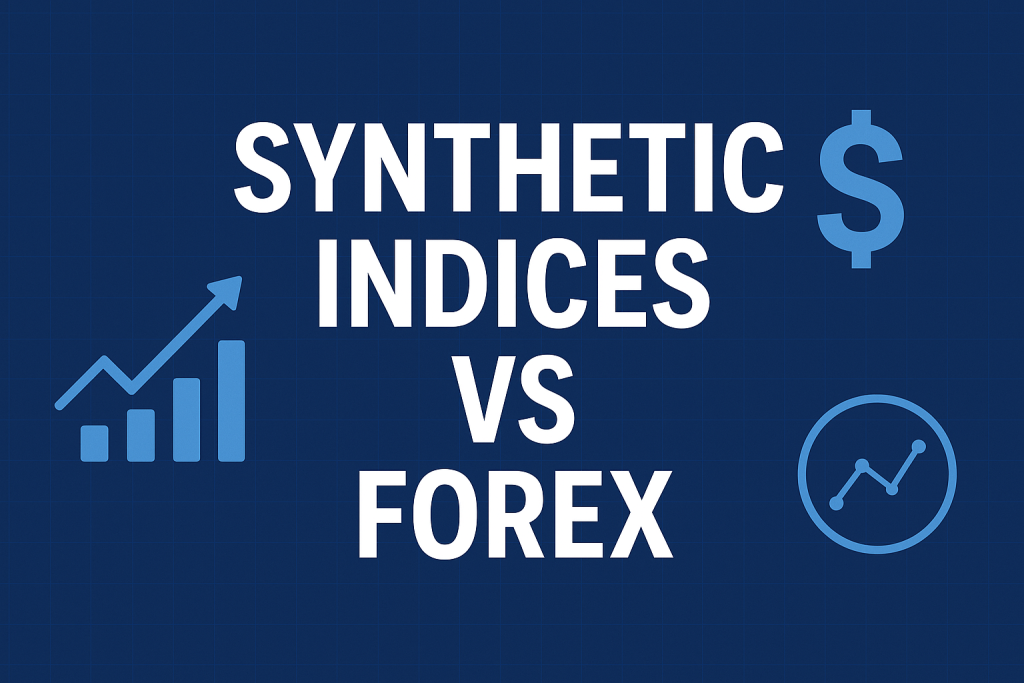Deriv, the most popular broker offering synthetic indices, has been gaining significant traction recently. This is because it is the only broker that provides access to a wide range of synthetic instruments such as Volatility Indices, Boom and Crash, Step Indices, Range Break Indices, and many more. Traders who are fascinated by synthetic indices often end up choosing Deriv simply because it offers the largest and most diverse selection of these instruments.
There are many reasons why traders are migrating to synthetic indices. One key reason is that they rely mainly on technical analysis, unlike forex, which often requires a combination of both technical and fundamental analysis. Another advantage is that synthetic indices can be traded 24/7, including weekends, giving traders flexibility that traditional markets don’t offer.
In this blog post, I will walk you through a guid on How to Open a Deriv Account and connect it to MT5 so you can start trading synthetic indices right away.
How to Open a Deriv Account & Connect it to MT5
Here are steps to open Deriv account and Connect it To MT5:
Step 1: Sign up With Deriv
The first step is to create an account with Deriv. To begin, visit the Deriv sign-up page; you will be taken to a page that looks like this:
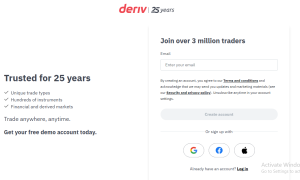
Then Enter your email address and click the “create account” button. They will prompt you to verify your email address. After verifying your email address, you will be brought to a page that looks like this:
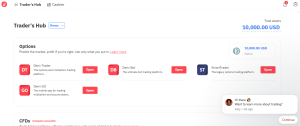
As shown in the image above, after creating an account, you will be credited with a demo balance of 10,000 virtual funds; you can use this virtual money to practice trading before investing your real money.
In case you are using mobile to read and would like a relatable guide, here is a video on how to create a Deriv account and connect it to MT5 on a mobile phone:
Step 2: Verify your account
After signing up on Deriv, to be able to deposit real money and trade with real money, you need to verify your account.
To begin, click on the “create real account” button shown in the image below.
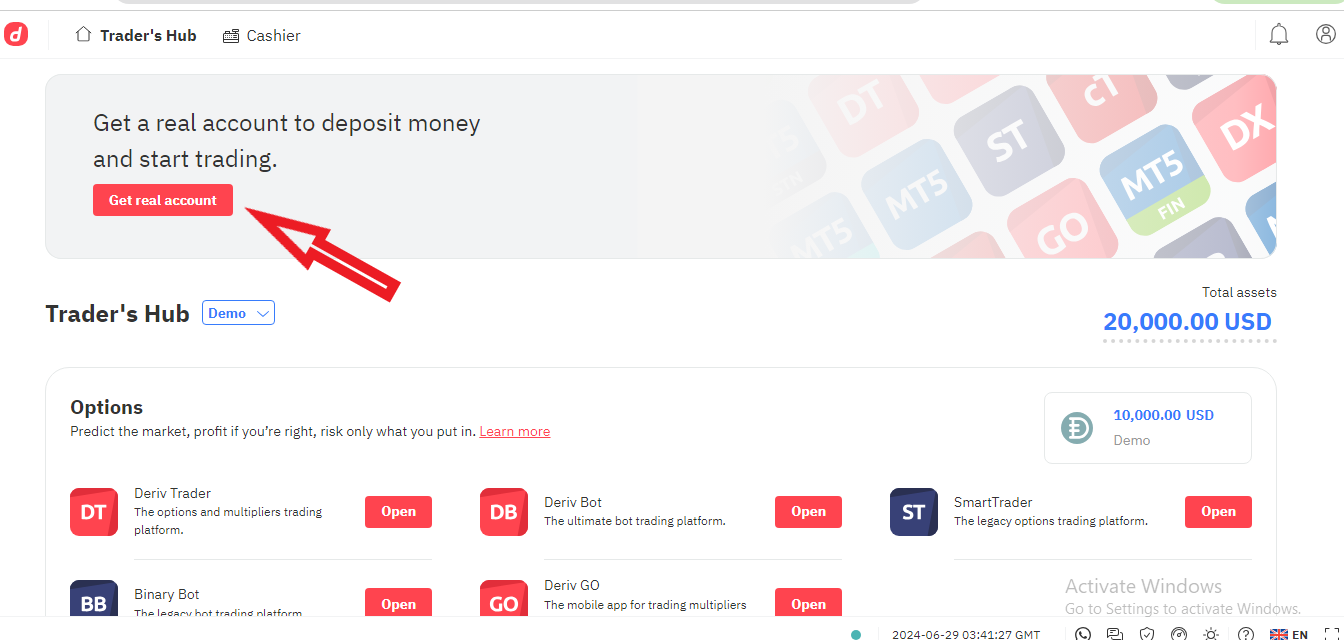
Then you will be prompted to choose a base currency like USD and also the details of you Valid ID Card
You can watch the video below to learn how to verify your Deriv account;
Step 3: Create Deriv Trading Account
After signing up and verifying your account, the next thing is to create a trading account. It is this trading account that you will connect to MT5 and start trading synthetic indices as CFDs there.
If you want to create a real Deriv Trading account, switch from Demo to real;
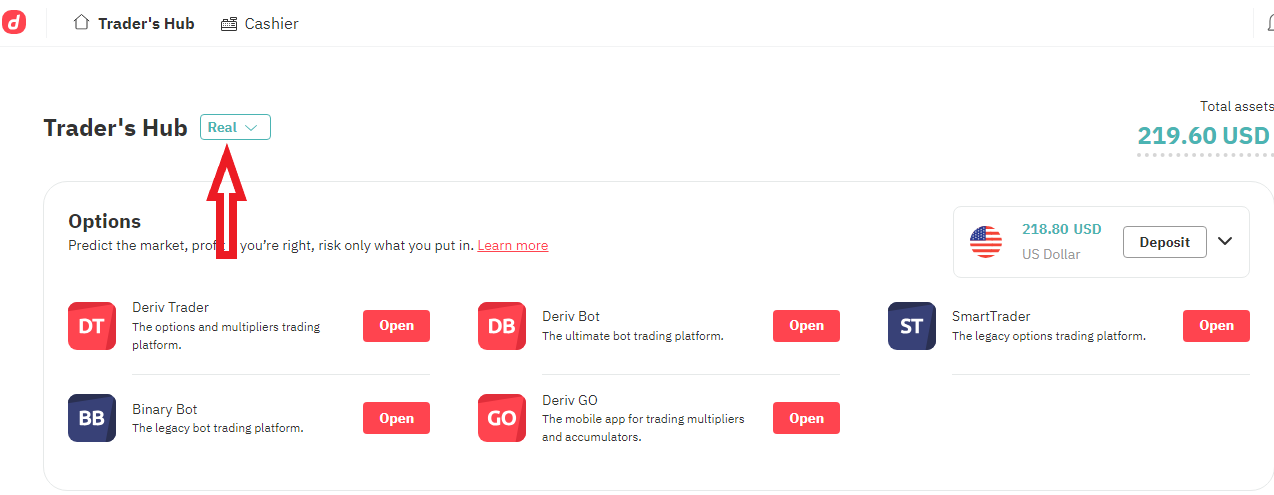
Then scroll to the CFD section inside the trader’s hub and click on the Get button beside standard account.

You will be prompted to create a password for your trading account. Endeavor to choose a password that you will remember because it is what you will use to connect your account to MT5.
Note: Inside DMT5, you have options for different types of accounts: Standard Account, Financial Account, Financial STP Account, Swap-Free Account, Zero Spread Account, and Gold Account.
The Standard Account allows you to trade synthetic indices instruments.
The Financial Account is designed for trading currency pairs, while the Swap-Free Account allows you to trade both currency pairs and synthetic indices without swap charges.
The Zero Spread Account also allows you to trade both currency pairs and synthetic indices instruments, but with zero spreads.
Step 4: Connect your Deriv account to MT5
After creating a Deriv trading account as directed in step 3 above, the next step is to connect your account to MT5.
To begin, go to the CFD section inside Trader’s Hub. and tap on the open button shown below.

Once you do that, the DMT5 login details will be loaded.
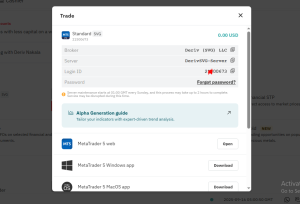
Note down the details, which include the broker, server, login ID, and the DMT5 password you created. It is those passwords that you will use to connect your account to MT5.
After that, open your MT5 and click on add button as shown below.

Then search for the Deriv Limited, and then enter the login details as you copied it from the DMT5 account.

After entering it, click on login, and you will be logged in immediately.
You can then go to the quotes tab and tap on the open button;
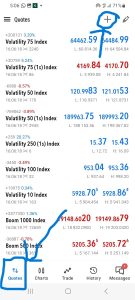
From there you will find different synthetic index instruments that you can add to your quotes tab.
Here is a video guide on how you can connect your Deriv account to MT5.

Hello, I’m Alexander, the writer and founder behind Synthetic Giant.
I am a seasoned forex and synthetic indices trader with years of hands-on experience in the financial markets, including cryptocurrency, forex, and stocks. Over time, I’ve gained a strong understanding of how different markets work, and I’ve developed a passion for helping others navigate them.
In addition to trading, I have a strong background in writing and research. This combination inspired me to create Synthetic Giant — a platform dedicated to providing traders with tips, strategies, broker reviews, and step-by-step guides on synthetic indices.
My goal is simple: to help beginners and experienced traders alike gain the knowledge they need to trade synthetic indices confidently and profitably.
When I’m not trading or writing, I’m often exploring new ways to simplify financial concepts and share them with my audience in clear, practical terms.
📧 For inquiries, feel free to reach me at admin@syntheticgiant.com
.